The following SRV tasks should be set up to run on a Monthly basis. All SRV tasks for Merchant Ag PM are listed. Avoid scheduling SRV tasks simultaneously or at midnight to prevent conflicts or poor performance. Scheduling of SRV Task should follow the needs of each Location.
C&G Expire Future Months
Function -
Recommended Frequency - Daily
Can be run manually? - No
Job Failure - No implication unless it fails several days in a row.
C&G Expire Options
Function -
Recommended Frequency - Daily
Can be run manually? - No
Job Failure - No implication unless it fails several days in a row.
C&G Month End Billings
Function -
Recommended Frequency - Daily
Can be run manually? - No
Job Failure - No implication unless it fails several days in a row.
C&G Process Mechanical Shrink
Function -
Recommended Frequency - Daily
Can be run manually? - No
Job Failure - No implication unless it fails several days in a row.
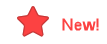 Cargas Export Customer Statements
Cargas Export Customer Statements
Function - Send customer statements generated in Merchant Ag to Cargas
Recommended Frequency - Monthly
1. Create a CustomerList.xml file with an entry for each customer statement.
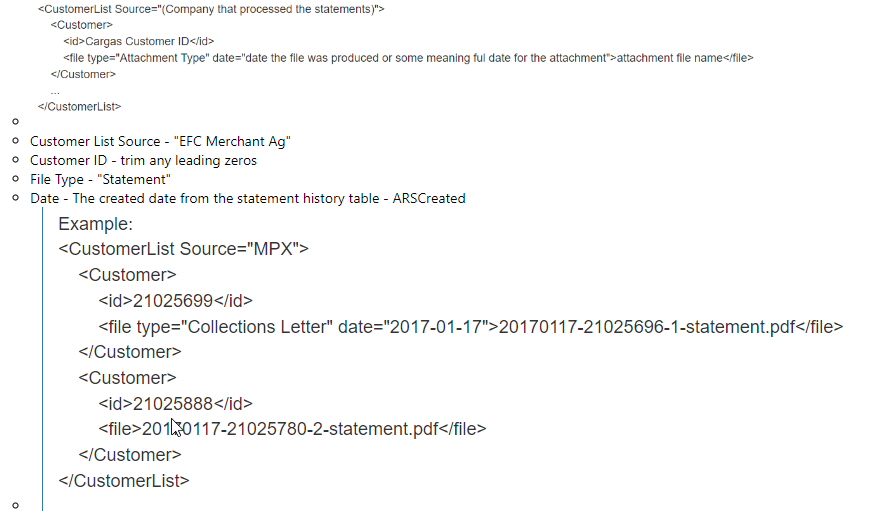
2. Zip all individual statement pdf files and the CustomerList.xml file into a one file named "Statement Month - Year - Statements.
This file will be transmitted to the location indicated in Setup > Access Interfaces > Cargas > System Settings.
Close Previous Period Sub Ledger
Function- Automates close the Previous Period Sub-Ledger.
Recommended Frequency- Monthly
Can be run manually?- No
Job Failure- If this job fails, notify EFC (615) 864-8555.
Create Agrimine Inv File
Function- Creates submission file of reported sales and/or purchase of Items in marked Item detail.
Recommended Frequency- Monthly
Can be run manually?- No
Job Failure- If this job fails, notify EFC (615) 864-8555.
Create Bonnie Plants Liability
Function- Creates the informational Accounts Payable invoice and GL entry for all Bonnie Plants items sold during the previous month. Emails a copy of informational AP invoice to the email address(es) set in the Notify field.
Recommended Frequency- Monthly
Can be run manually?- No
Job Failure- If this job fails, notify EFC Software Support.
Decrement Gift Card Balances
Function- Decrements Gift Card balances by the fee and inactive period stated in Merchant Ag FIN.
Recommended Frequency- Monthly
Can be run manually?- No
Job Failure- If this job fails, notify Software Support.
Email Customer Statements
Function- Emails Customer Statements for the previous month.
Recommended Frequency- Monthly
Can be run manually?- No
Job Failure- Critical! Contact Software Support immediately.
Generate Statistics
Function- Create Statistics such as GRMROI and Credit Card sales for the previous Financial Period.
Recommended Frequency- Monthly
Can be run manually?- No
Job Failure- Statistics will not be generated. Notify Software Support.
Open New Account Period
Recommended Frequency- Monthly
Function- Close subledgers for the previous Period and opens the new Accounting Period.
Can be run manually?- No
Job Failure- Critical! The new Financial Period is not open and transactions can not be processed. ContactSoftware Support immediately.
Process AR Finance Charges
Creates Finance Charges prior to generating Monthly Customer Statements.
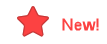 Beginning with Merchant Ag 4.7.9.2, if the parameter for assessing finance charges on the total customer balance is checked, then finance charges to the overall customer balance for invoices that are due within the assessment date will be calculated.
Beginning with Merchant Ag 4.7.9.2, if the parameter for assessing finance charges on the total customer balance is checked, then finance charges to the overall customer balance for invoices that are due within the assessment date will be calculated.
Recommended Frequency- Monthly
Function- Assess and assign Finance charges to Accounts Receivable balances.
Can be run manually?- Yes
Job Failure- Finance charges will not be assessed or included on Financial Statements.
Print Customer Statements
Recommended Frequency- Monthly
Function- Prints Customer statements for the previous month.
Can be run manually?- Yes
Job Failure- Critical! Contact Software Support immediately.
Process Future Due Interest Charges
Recommended Frequency- Monthly
Function- Assess interest on invoices with future due dates. See Process Future Due Interest Charges for more information.
Can be run manually?- Yes
Job Failure- Future due interest will not be assessed or included on Financial Statements.
Store Number of Active Employees
Function -
Recommended Frequency - Daily
Can be run manually? - No
Job Failure - No implication unless it fails several days in a row.
Return to View Schedule.